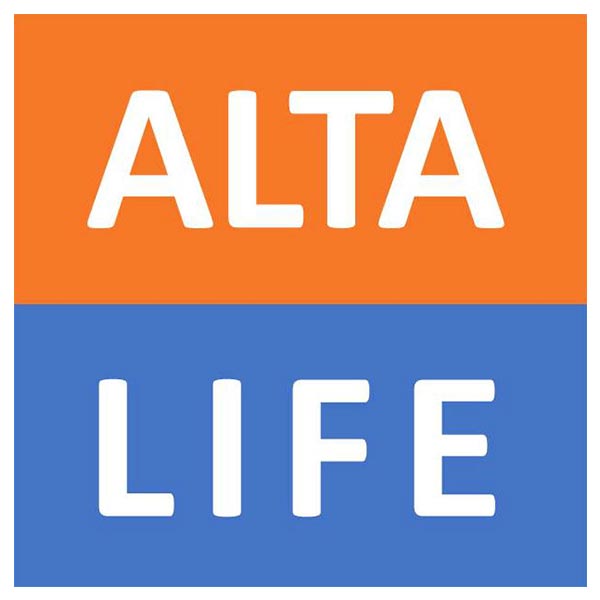NIE APPLICATION FORM
Complete the online NIE application form, print it out and take both copies to your appointment
Guide to Complete Form EX-15
[This guide is not official, this was completed through my own experence]
Step 1 - Open Online Application Form
- Click on button
Step 2 - Complete Your details
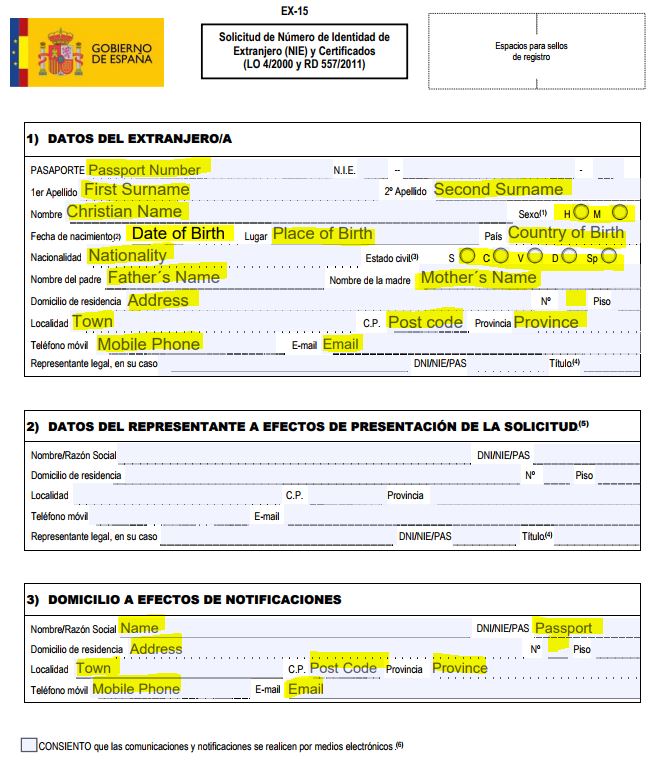
1) Your Details
- Complete the yellow highlighted fields
- Sexo/Sex
- H = Male
- M = Female
- Estado Civil/Marital Status
- S = Single
- C = Mariied
- V = Widowed
- D = Divorced
- Sp = Separated
- The last line (not highlighted) is for your legal representative´s details, not needed if you are attending yourself.
2) Your Legal Representative´s Details
- This section (not highlighted) is for your legal representative´s details, not needed if you are attending yourself.
3) Your Postal Address
- Complete the yellow highlighted fields
Step 3 - Complete, Sign and Print
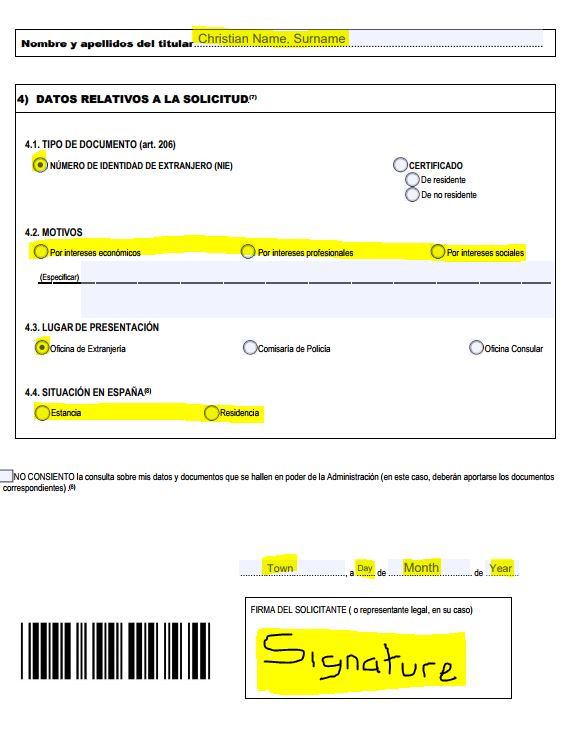
4) Reason for Application
- Complete the yellow highlighted fields
- 4.2 Reason for Application, choose just one
- Economic Reasons
- Professional Reasons
- Social Reasons
- 4.4 Reason for Being in Spain
- Estancia = Short stay
- Residencia = Reside
- Date and Sign
- Print out and take it to your appointment