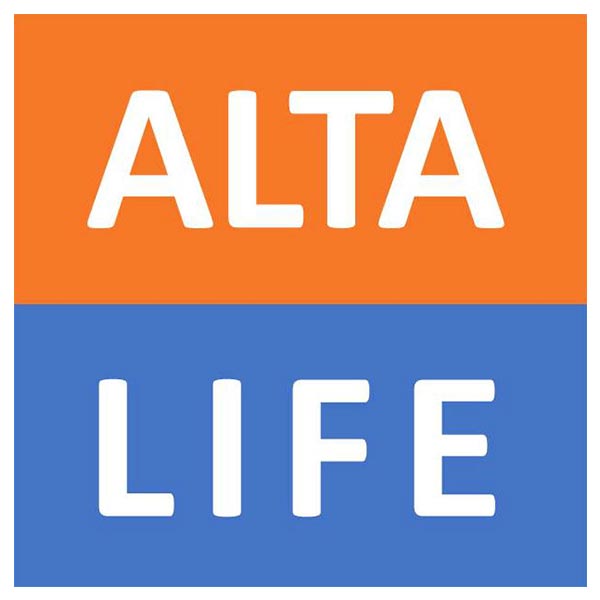NIE TAX PAYMENT
Complete the online form to make your NIE tax payment, print it out and make the payment at a high street bank.
You must take the completed form and reciept to your appointment
Guide to complete Tax model 790 code 012
[This guide is not official, this was completed through my own experence]
Step 1 - Go to Web Site
- Click on button
Step 2 - Open Tax Form
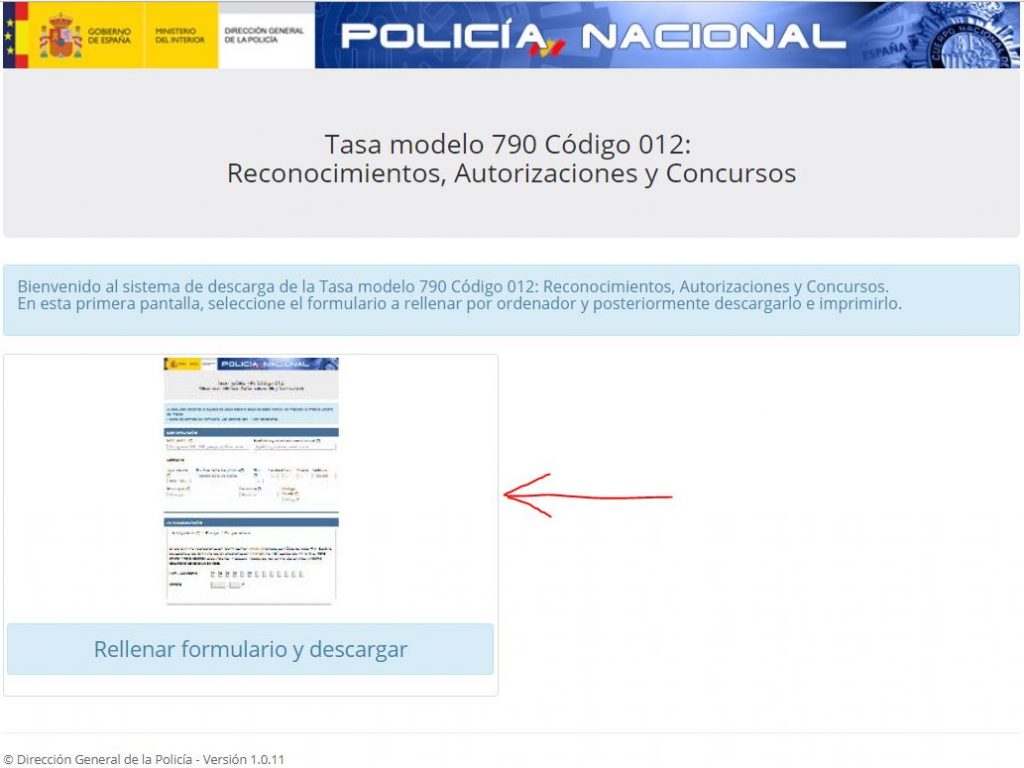
- Click on form image
Step 3 - Complete Your details
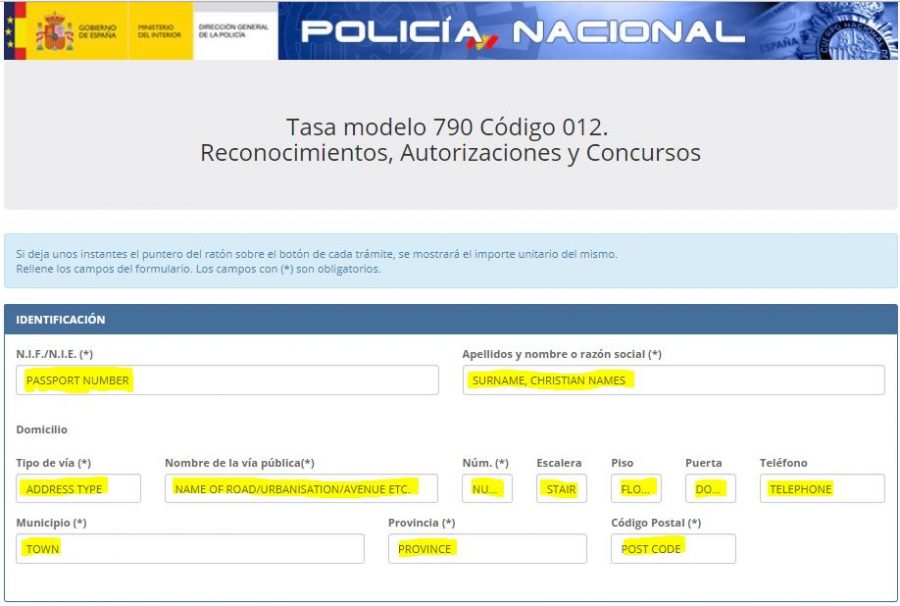
- Complete the yellow highlighted fields
- * marked fields are obligitary
Step 4 - Complete the Payment Section
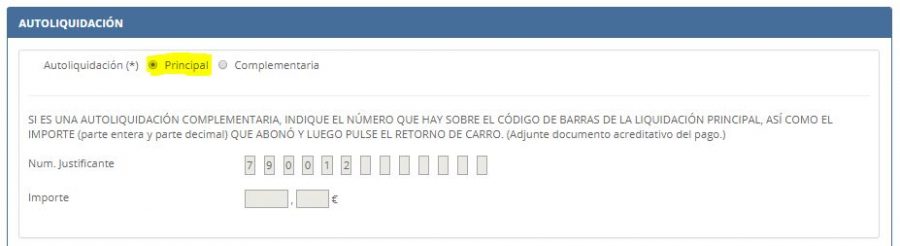
- Select Principal
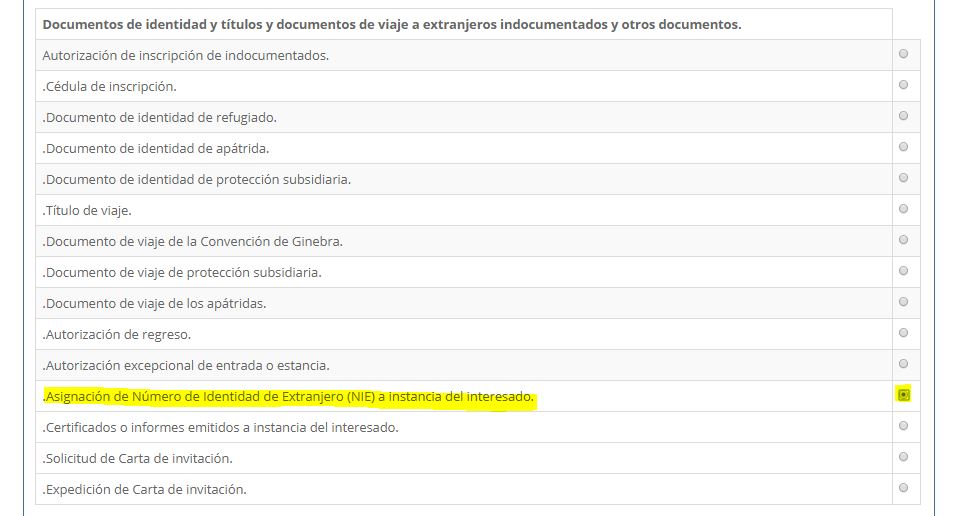
- Select reason for payment, see yellow highlighted section
Step 5 - Complete the Method of Payment Section
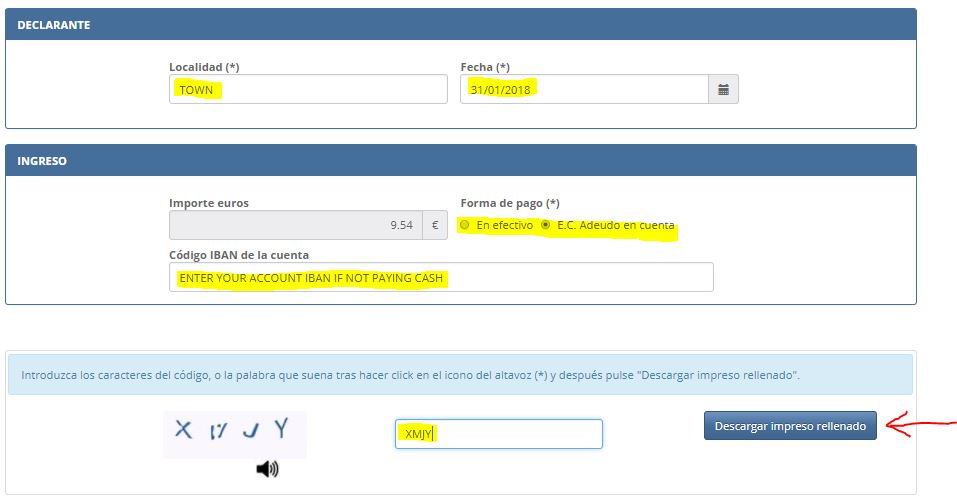
- Amount will be completed automatically.
- You must select your method of payment, either way you must make the payment at a bank.
- En efectivo – Cash
- E.C. Adeudo en cuenta – Direct Debit
- If you select Direct Debit then enter your account IBAN
- Once all complete – enter the code and click the button indicated to move on
Step 6 - Print out the completed form
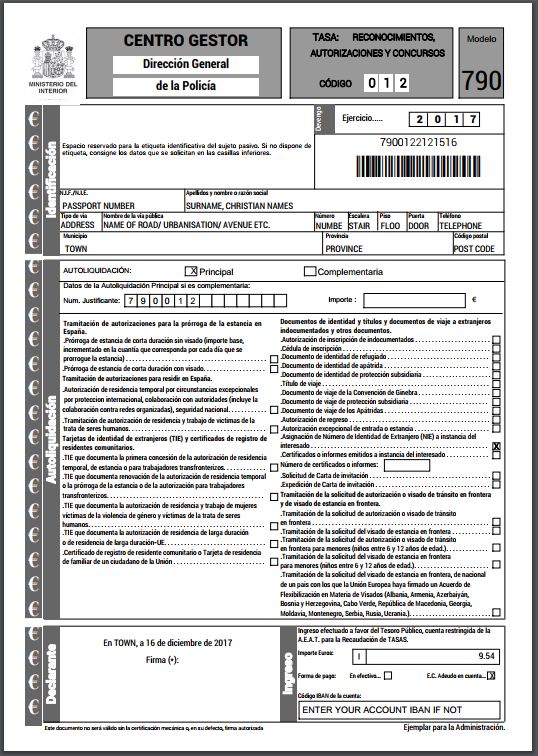
- Take the completed form to your bank, or any other bank to make the payment
- There are some ATM´s that take payment and give a reciept
- You need to take this form and reciept to your appointment